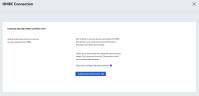Practice authentication
So VAT Centre can request data about your clients' VAT accounts, you need to set up a secure connection with HMRC. This topic shows how to connect with HMRC using your Agent Services Account and authenticate your practice. Once you've done this, you'll remain authenticated for 18 months, although you can revoke authentication at any time.
Authenticate your practice
-
In Partner Edition, select the company drop-down list then Manage Account.
-
Select HMRC Connection.
-
Select Authenticate My Practice.
-
You'll be taken to the HMRC website to grant permission.
Select Continue.
-
Enter your Agent Services Account details, then select Sign in. This gives VAT Centre permission to interact with HMRC on your behalf.
-
Select Grant authority.
-
You'll return to the HMRC Connection page. Your practice will be authenticated for 18 months.
Revoke practice authentication with HMRC
You can revoke authentication for your practice at any time. You might want to do this if you make changes in your practice that necessitate using a different Agent Services Account.